Bulk operations can be used to update classes or to move objects to another location in the archive structure. The feature is available from version 3.4.0.
Bulk operations are performed from the Archive page. They can be performed at
Folder level, Record level or Document level.
First, the selection to be processed must be selected using the filtering functions.
You can choose to mark the entire selection, or check off one object at a time.
You must always confirm the action before it starts.
Folder level
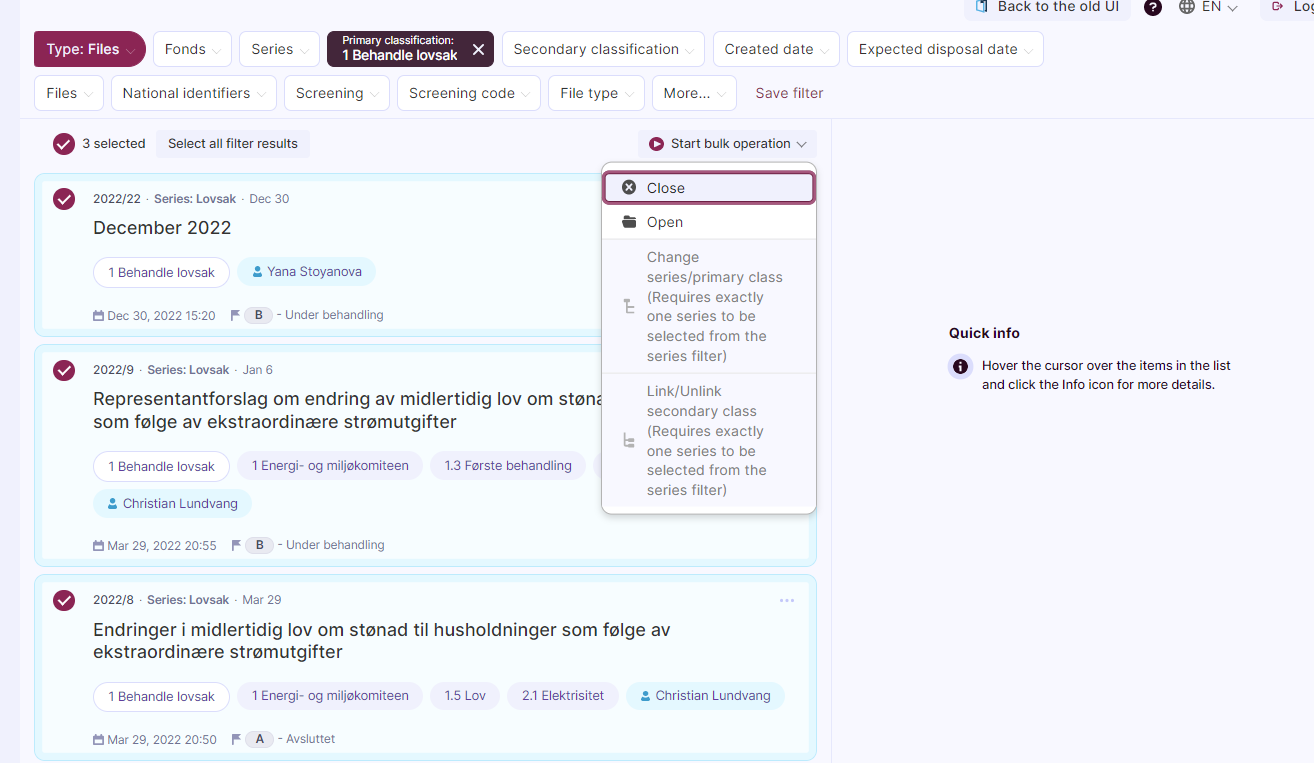
Press the "Start bulk operation" button, at folder/case folder level you can select
the following bulk operations:
| Close | Close selected folders/case folders and all sub-objects |
| Open | Open folder/case folder, but sub-objects remain closed |
| Change series/primary class | Move folder/case folder to another archive section and/or update the primary class for selected folders/case folders. |
| Link/unlink secondary class | Update selected folders/case folders with secondary class |
Records
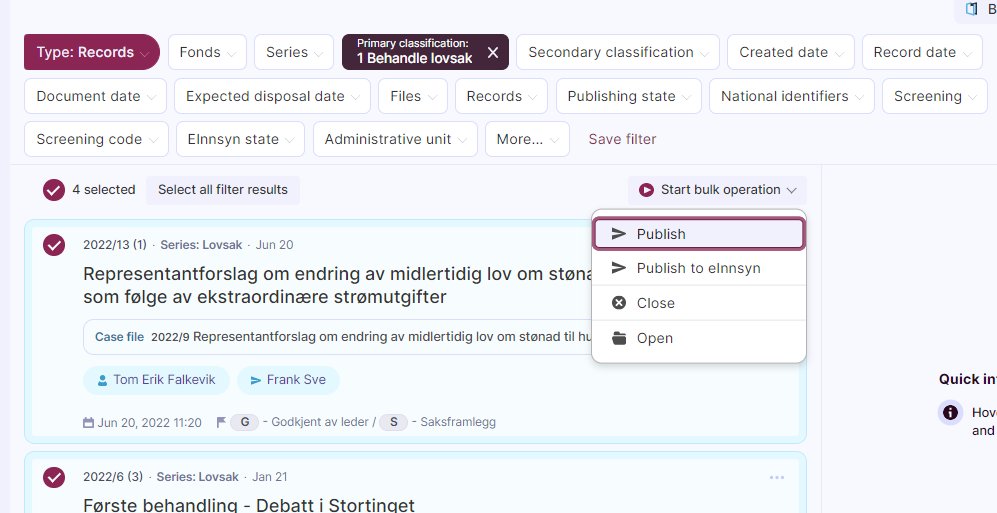
Press the "Start bulk operation" button, at the Records level you can select the
following bulk operations:
| Publish | Publish to Documaster PLP citizen portal |
| Publish to eInnsyn | Publish to eInnsyn |
| Close | Close selected records and all sub-objects |
| Open | Open selected records, sub-objects remain closed |
Document level
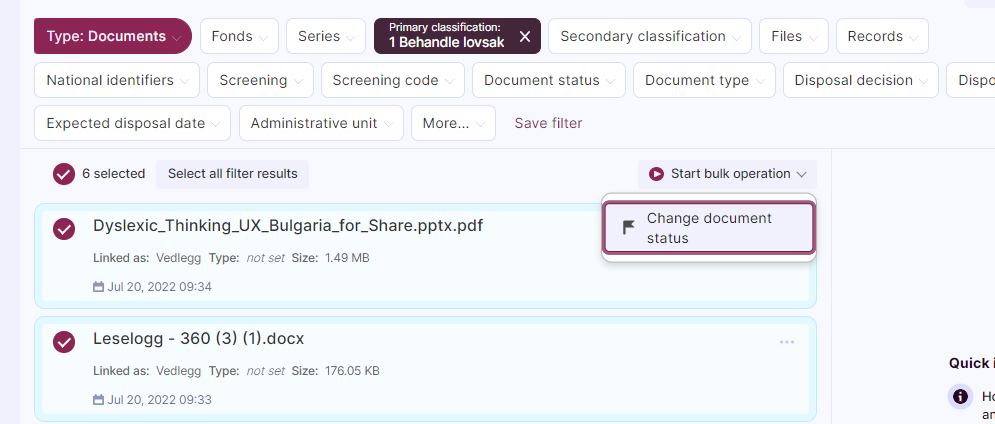
Press the "Start bulk operation" button, at the Registrations level you can select the
following bulk operation:
| Change document status | Set document status to Finalized or Under Editing |
