To start this functionality, a user with the correct access rights must be logged in to Documaster's UI.
1. Start by selecting the “type” in filtering. Select "Records" and then "Registry entry"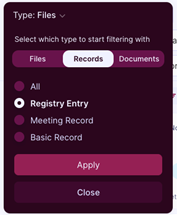
Furthermore, the archive series and time period the user wants to filter must be selected: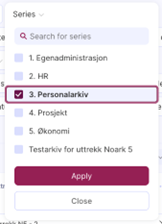

It is also possible to use other filters to moderate the search for registrations that can be published. It can be screening or any of the other filters accommodate the selection as you see needed.
The user then needs to select all registry entries, or the ones the user wants to publish to eInnsyn.
2. After this has been done, select "bulk operations" at the top of the list of Registry entries. Then press "start bulk operations" and select "publish to eInnsyn" from the list.
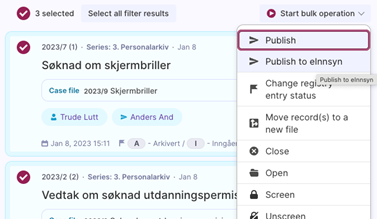
3. In the pop-up that appears, select what kind of publishing of content that`s desired. “Metadata” only or “metadata and document”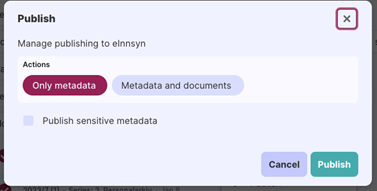
4. By pressing "publish" here, the information is transferred to eInnsyn
If you choose to publish documents, Documaster's access portal is used to display these to users in eInnsyn. Documaster sends over to eInnsyn a link that users can use, after which the document page in Documaster PLP opens in a new window for the user and shows the file linked to the relevant registry entry.
