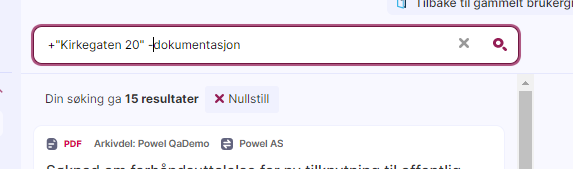Search using operators
It is possible to use operators to limit your search. The search will work on titles, metadata and document contents
Most used operator
To search for an exact word or phrase, use hyphens " on easch side of the word/phrase like this:
"Ola Normann"
This way you will get hits on the exact phrase/word.
If you hadn't used the hyphens, you would get hits on both Ola, Nordmann, and more.
The following operators are available:
Prefix operators
+ indicates that the word MUST OCCUR in the result
- indicates that the word MUST NOT OCCUR in the result
See examples below
Boost operator
^ boosts documents with this word in the result
Wildcard operator
? replaces a single letter in the search word
* replaces none to several letters in the wsearch word
The wildcard operators can only be used on single words, not sentences.
Example "te?t" will return "tent" "test" "text" etc
Example "te*t" will return "tet" "tent" "teltet" "test" "testet" "tegnet" "tett" "teateret" etc
Fuzzy search operator
~ means you can search for a word or phrase (minimum 2 letters), and get similar results.
The Tilde operator (~) must be at the end of the word
Example "kristian~" will also give you results with "christian" o.l.
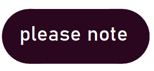 |
Please note: Use these operators with care - if your search is a very unspesific, for instance if you just put in a* you will use a lot of server capasity. This will affect other users, and we ask you to refrain from this. - And your result won't be very useful either. |
Examplea of prefix operators hand how to use them in a good way:
In this example we're looking for kirkegaten 20 dokumentasjon
With a normal search we get 24595 hits - these contain the word kirkegaten and/or the number 20 and/or the word dokumentasjon - and it will take some time to find exactly what you're looking for:
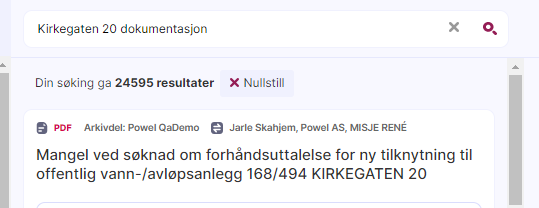
By using hyphens on "Kirkegaten 20" we get all documents with either "Kirkegaten 20", the word documentation - or both. The result is now 782 hits:

Ved å benytte et + foran "Kirkegaten 20" får vi alle dokumenter med Kirkegaten 20 i, både med og uten ordet dokumentasjon, og vi er nede i 19 treff:
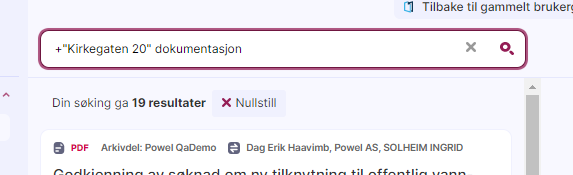
Should we wish to find all documents that has Kirkegaten 20 without the word documentation in it, the result is 15: